Today I'm back to explain to you how to set a budget for your campaign! Exactly! Google Ad Words provide you a way you can set a daily budget for your campaigns, which is great and really helpful! This way, you don't have to worry about how much you are going to spend, if you are going to some vacation, or passing through some period that you are not going to check your account that often, for example. Also, you can change it any time you want for any amount or period you think is better! Great news, isn't?
Lets go through the step-by-step then:
1) Decide how much to spend - So, for example if your cost per click average is $0.20, and you would like to get 50 clicks per day. You might set a $10 daily budget, so you don't spend more than what you want to.
2) Set your daily budget - For each campaign you should set a daily budget.
- Sign in to your AdWords account at https://adwords.google.com.
- Click the Campaigns tab.
- Click + Campaign and select the campaign type you'd like to create:
- "Search Network with Display Select"
- "Search Network only"
- "Display Network only"
- On the "Select campaign settings" page, scroll to the "Budget" section and enter an individual daily budget or use a shared budget.
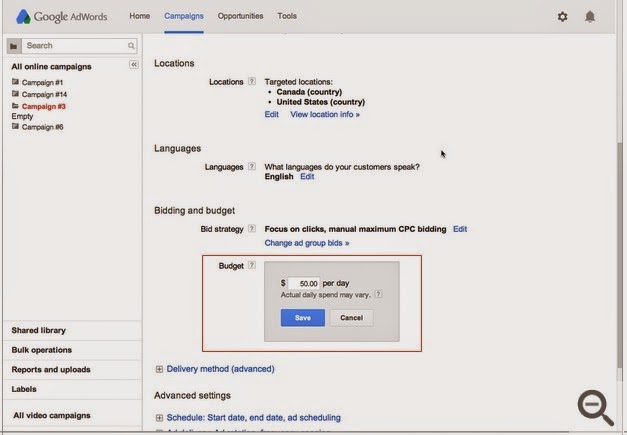
- Finish (or skip) choosing your other campaign settings and click Save and continue.
3) Change your daily budget at any time
That's all, my friends! Following those steps, you should be fine to set your budget for your campaign. Just remember, each campaign needs its own daily budget!
Let me know if you have some sort of questions, and see you next week!
Let me know if you have some sort of questions, and see you next week!
No comments:
Post a Comment